Super Nasal-Oral Ratiometry System (SNORS)
SNORS detects nasal and oral airflow during speech to provide a non-invasive objective assessment of velopharyngeal function.
SNORS mask
SNORS uses a lightweight dual chamber mask that is held over the nose and mouth. A soft silicone cuff moulds to the contours of the face providing a comfortable air tight seal. Rapid response airflow sensors and microphones are contained in both the nasal and oral chambers of the mask to enable aerodynamic and acoustic analysis.

- Lightweight dual chamber mask separates nasal and oral signals
- Soft silicone cuff moulds to the contours of the face providing a comfortable air tight seal
- Fast response nasal and oral airflow sensors allow the rapid movements of the velum to be detected
- Nasal and oral microphones record speech and enable acoustic analysis
- Detects voiced and unvoiced sounds
- Adult and child (4+) sizes available
- Child mask available in a range of colours
Cleaning
The SNORS mask is easy to dismantle and clean. The reusable soft silicone cuff can be sterilized in an autoclave at temperatures up to 134 °C (±3 °C). The flexible nylon casing and sensor housing can be thoroughly cleaned with disposable disinfection wipes.
Replacement silicone cuff
Replacement silicone cuff for the SNORS anemometer. Autoclavable up to 134 °C (±3 °C).

SNORS processor unit

- Quick release connector for interchangeable adult and child masks
- Volume control enables optimised audio recording levels
- Auxiliary channel allows data from other devices to be synchronously recorded
- Connects to the host computer via USB
- USB powered - no external power supply required
Software options
SNORS 3D
SNORS 3D uses state-of-the-art computer animation and 3D modelling techniques to illustrate velopharyngeal closure and the amount of nasal-oral airflow during speech.
The animated 3D model consists of the lips, teeth, tongue, lower jaw, hard palate, soft palate and uvula. The transparency of these articulators can be adjusted to reveal hidden structures, and the model can be rotated 360°. Airflow clearly illustrates the difference between nasal, oral, voiced and voiceless sounds.
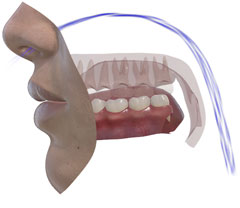
Nasal airflow (soft palate lowered)
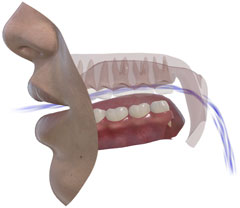
Oral airflow (soft palate raised)
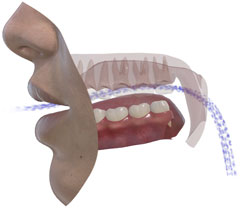
Voiced airflow (intermittent flow)
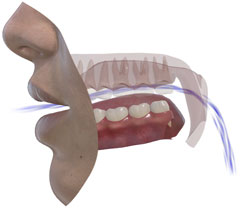
Voiceless airflow (continuous flow)
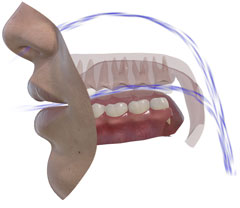
Exhalation (blue flow)
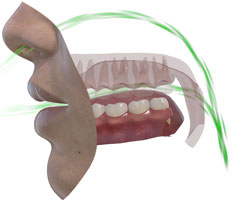
Inhalation (green flow)
The height of the soft palate and uvula represent velopharyngeal closure, which is defined as the percentage of the total airflow that is oral:
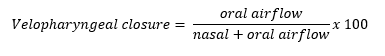
Additional features include:
- Real-time visual feedback of velopharyngeal closure
- Off-line objective analysis of velopharyngeal closure
- Auditory playback of speech production
- Photorealistic and stylised views
- Windows 10 64-bit and 8 64-bit compatible
icSpeech Professional Edition
SNORS is also compatible with the multiparameter speech visualisation and analysis package icSpeech Professional Edition, which supports a wealth of additional features.
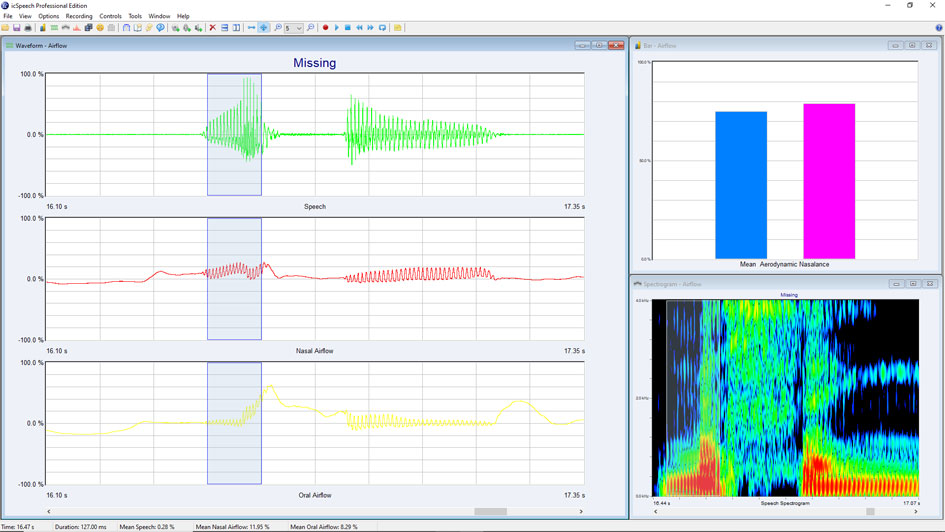
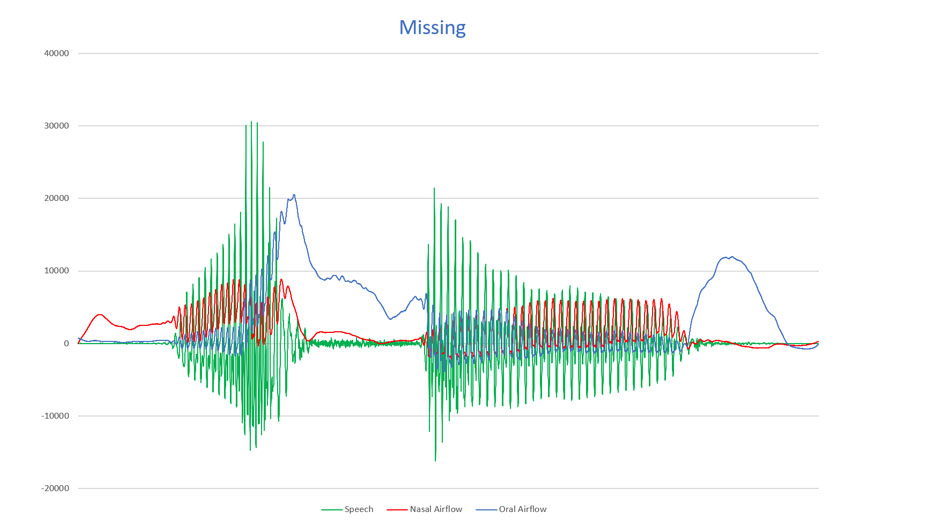
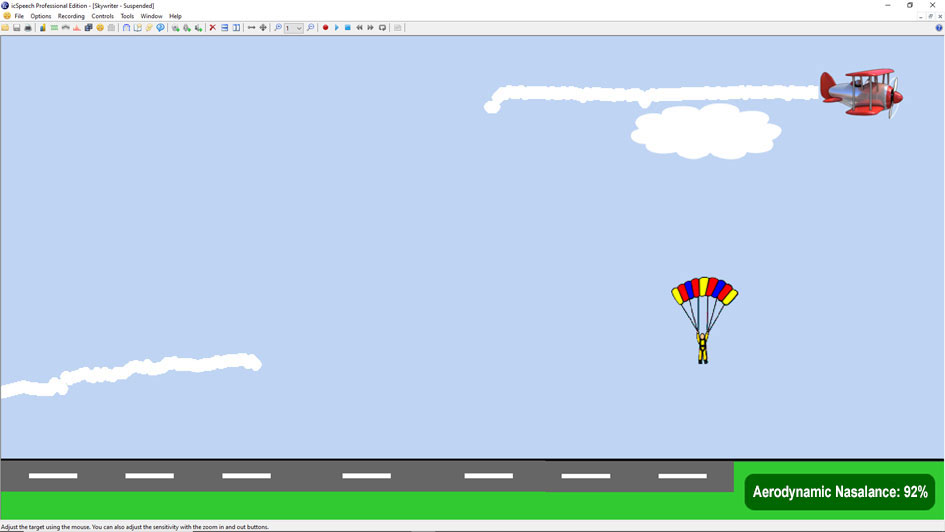
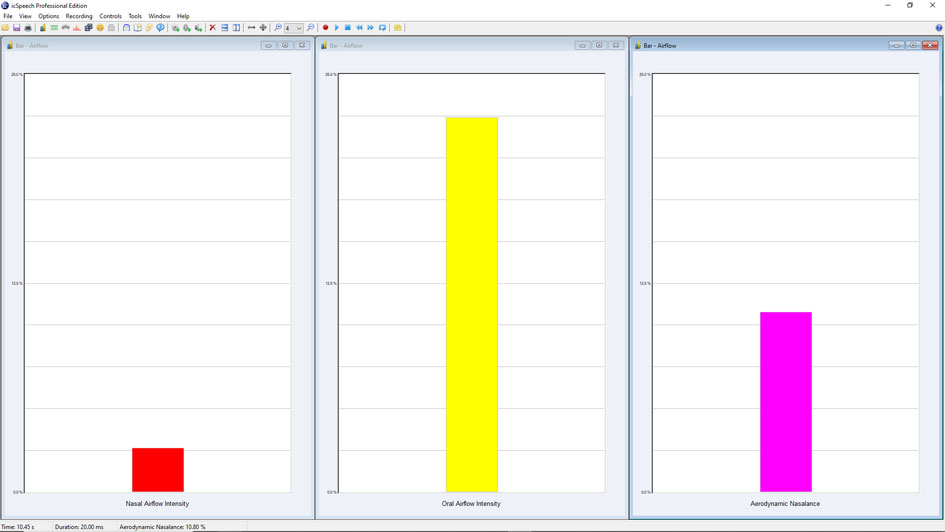
When used in combination with icSpeech Professional Edition, the following SNORS parameters are available:
| Parameter | Description |
|---|---|
| Nasal airflow | Unfiltered nasal airflow signal |
| Nasal airflow intensity | Low pass filtered nasal airflow envelope |
| Oral airflow | Unfiltered oral airflow signal |
| Oral airflow intensity | Low pass filtered oral airflow envelope |
| Combined airflow | Combined nasal and oral airflow |
| Combined airflow intensity | Low pass filtered combined airflow envelope |
| Aerodynamic nasalance | Percentage of the total airflow that is nasal |
| Aerodynamic ratio | Ratio of the difference between nasal and oral airflow to the total airflow |
| Nasal speech | Nasal acoustic signal |
| Nasal speech intensity | Low pass filtered nasal speech envelope |
| Oral speech | Oral acoustic signal |
| Oral speech intensity | Low pass filtered oral speech envelope |
| Speech | Combined nasal and oral acoustic signal |
| Speech intensity | Low pass filtered speech envelope |
| Pitch | Derived from the combined acoustic signal |
| Acoustic nasalance | Percentage of the total acoustic energy that is nasal |
| Auxiliary | Signal derived from user defined auxiliary channel |
Additional features include:
- Multiple displays: bar, waveform, spectrogram and video
- Six games with adjustable targets and rewards
- Extensive analysis features
- Data export facility
- Recorder with picture and word prompting
- Combines airflow with EPG, nasometry, voicing and video data
- Windows 10, 8, 7 and Vista compatible
System Requirements
| Supported operating systems | Windows 10, 8, 7 or Vista |
|---|---|
| Supported computers | Desktop, laptop, tablet |
| Connectivity | USB 1.0, 2.0, 3.0 |
| Power | USB bus powered |
Get quote
The SNORS package includes:
- SNORS unit
- SNORS mask (adult or child)
- Locking USB cable
- User manual
- 12 months guarantee
- SNORS 3D (optional)
- icSpeech Professional Edition (optional)
